NEW FEATURE! 👉 See every planned maintenance task on a single calendar. Book a demo here

You want fewer breakdowns, more uptime, and maintenance that runs like clockwork. The best preventive maintenance software makes that happen by turning recurring tasks, inspections, and inventory into a clear, repeatable system.
Below you will find a crisp top‑10 list, each pick chosen for a specific strength so you can match software to your real‑world needs. In this article you can expect some quick practical guidance, snappy takeaways, and examples to help you choose with confidence.
FaultFixers tops the list because it is simple enough for busy teams to adopt quickly, but still comprehensive for end‑to‑end preventive maintenance. The interface is clean, the workflows are clear, and the feature set covers PM scheduling, inspections, assets, and reporting without bloat. That balance is hard to beat when you need value on day one and depth for day 1000.

It stands out with mobile‑first maintenance, QR code scanning for locations or assets, and digital forms for checklists that keep PM work consistent, not to mention its powerful PPM matrix feature to make planned preventive maintenance a breeze. KPI dashboards and notifications keep leaders in the loop while techs get just‑enough detail to move faster.
If you have a mix of reactive tickets and planned work, FaultFixers makes both easy to track in one place. The mobile reporting flow is quick, so issues are logged with context, photos, and locations. That reduces ping‑ponging and speeds time to resolution.
For multi‑site facilities, asset records and maintenance history live centrally, so you can standardize PMs and prove compliance during audits with clean documentation.
UpKeep nails preventive maintenance from the field. Techs can carry the entire PM plan in their pocket, complete checklists, attach photos, and close work at the asset. That immediacy is powerful for plants and facilities that live on the move.
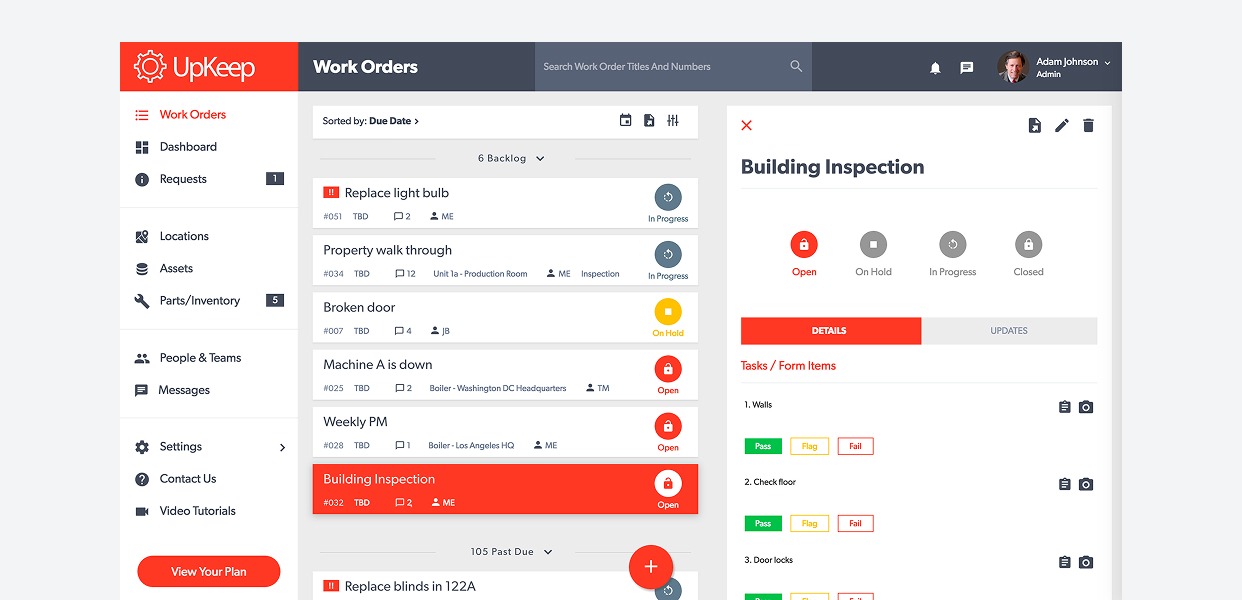
The scheduler supports time‑based PMs and meter‑based PMs using runtime triggers like cycles or mileage. You can also link parts with min‑max thresholds so PMs do not stall because of stockouts.
Leaders get analytics around uptime, PM compliance, and cost. Tie that with inventory alerts and you have a system that helps you plan labor, parts, and downtime windows more intelligently.
If you are modernizing from paper, UpKeep’s mobile experience reduces the training curve. It is built to push work forward in short, clear steps.
Limble is known for rapid onboarding and highly configurable PM workflows. You can auto‑generate PM work orders with task checklists, safety steps, required parts, and labor estimates, then assign and track to completion.
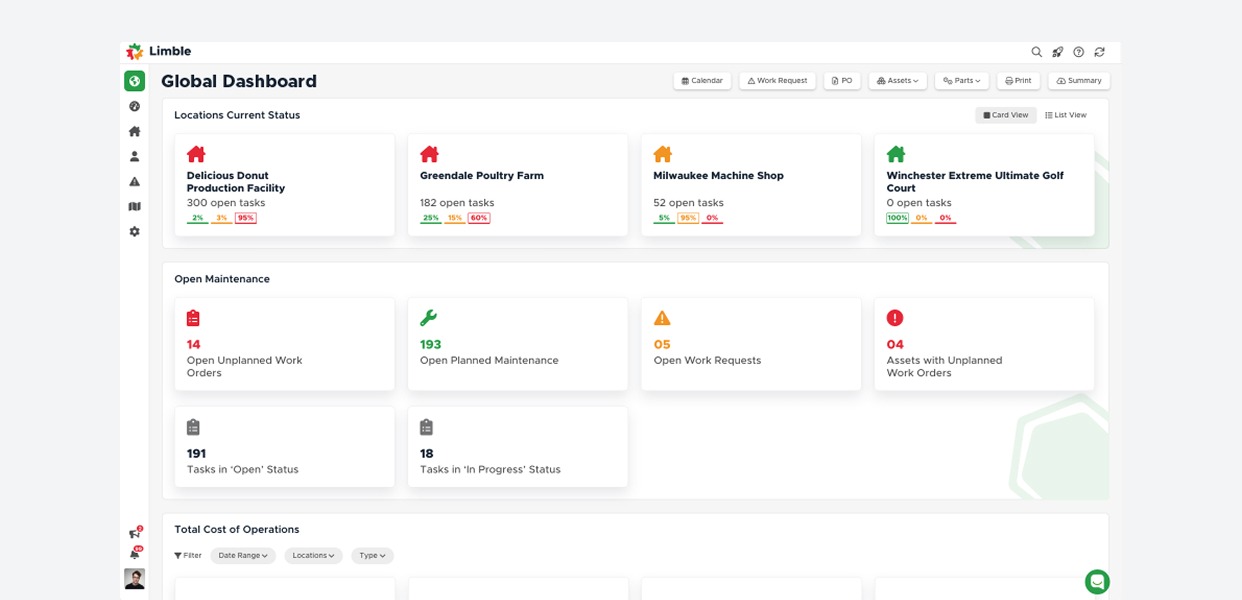
It centralizes asset information, integrates with inventory, and offers clear reporting around PM compliance, labor, and cost. If you want to tweak forms, fields, or dashboards without heavy admin overhead, Limble gives you that flexibility.
Technicians benefit from a well‑rated mobile app that supports barcode use for faster asset identification and updates from the floor.
For teams evolving from spreadsheets, Limble’s combination of templates and customization shortens the path from setup to steady‑state PM execution.
Fiix, part of Rockwell Automation, blends a modern CMMS with an ecosystem that leans into data. Maintenance teams use Fiix to schedule and track PMs digitally, connect to business systems, and tap AI for insights as they mature.
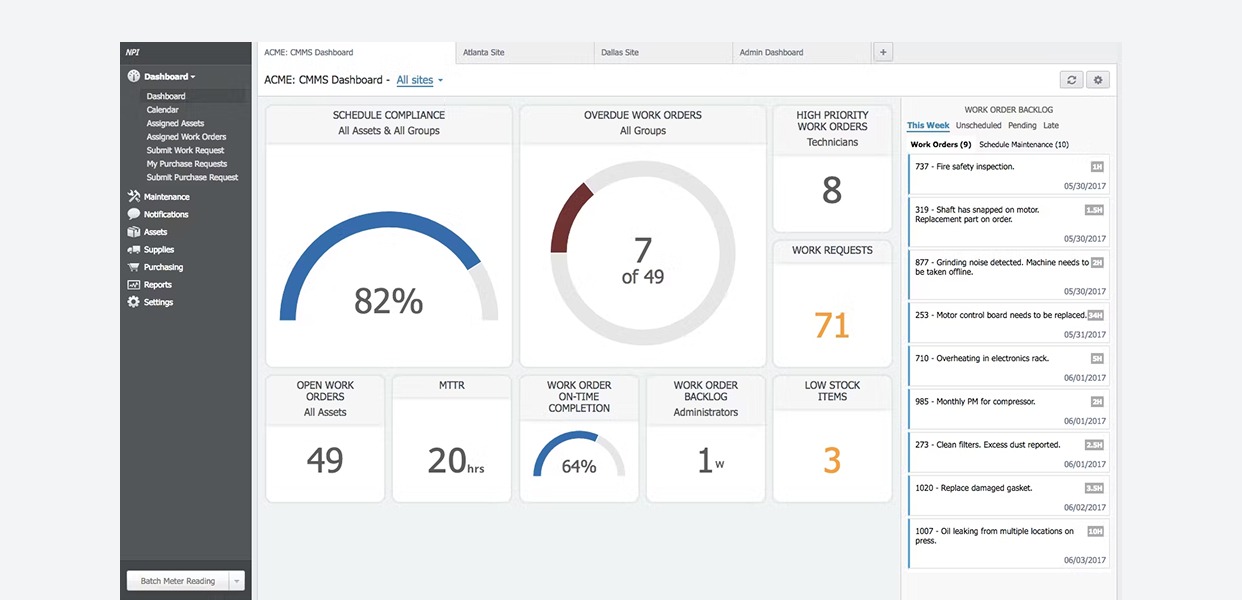
On the floor, the mobile app supports working online or offline, scanning QR codes, and attaching photos or notes so PMs are completed with full context. Push notifications help techs stay on top of assignments.
If you see reliability engineering on your roadmap, Fiix offers a path to richer analytics and integrations while keeping day‑to‑day PMs simple.
The combination suits manufacturers who want to start with solid PM scheduling and grow toward predictive practices.
MaintainX shines when you need tight coordination between operators, techs, and supervisors. It brings work orders, PMs, inspections, and parts into one clear flow, with strong mobile usability that frontline teams actually like to use.
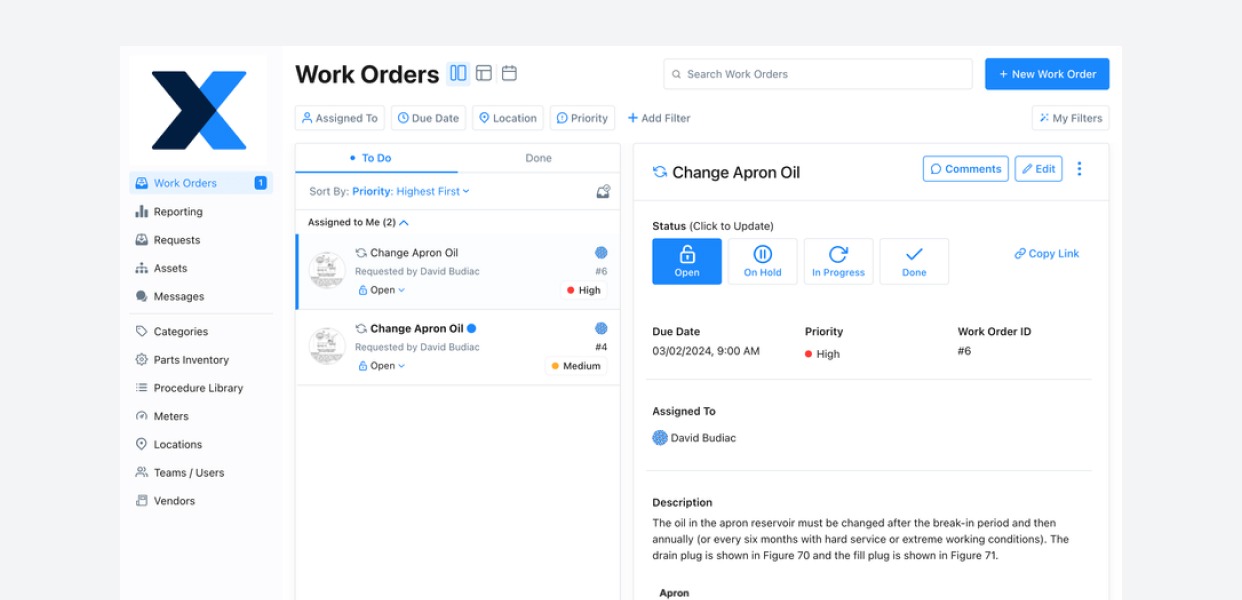
Organizations report meaningful results such as improved planned‑maintenance percentage and reduced unplanned downtime when they standardize checklists and automate corrective actions from failed inspections.
Feature coverage is broad: PM scheduling, meter‑triggered work, dashboards, and inventory with low‑stock alerts. Verified third‑party reviews also highlight robust PM and work order management.
If adoption is your biggest risk, this is a safe pick. It is purpose‑built to make procedures, photos, and forms fast for the people doing the work.
eMaint is a mature CMMS with deep roots in reliability. Its standout is connected condition monitoring that taps data from Fluke vibration sensors and SCADA or PLC systems, then triggers work orders automatically when thresholds are exceeded.

That makes eMaint ideal for plants where a handful of critical assets drive most risk. You still get full PM scheduling, asset management, and a drag‑and‑drop calendar as you build out a balanced PM strategy.
Compliance and audit readiness are well supported with history, templates, and standardized procedures. The platform scales to multi‑site, multilingual environments too.
If you want to blend time‑based PM with data‑driven triggers, eMaint provides a proven bridge between preventive and predictive programs.
Centrim Life is built specifically for UK care homes, making it a strong choice if you want maintenance, compliance, and daily operations in one place rather than a generic CMMS.
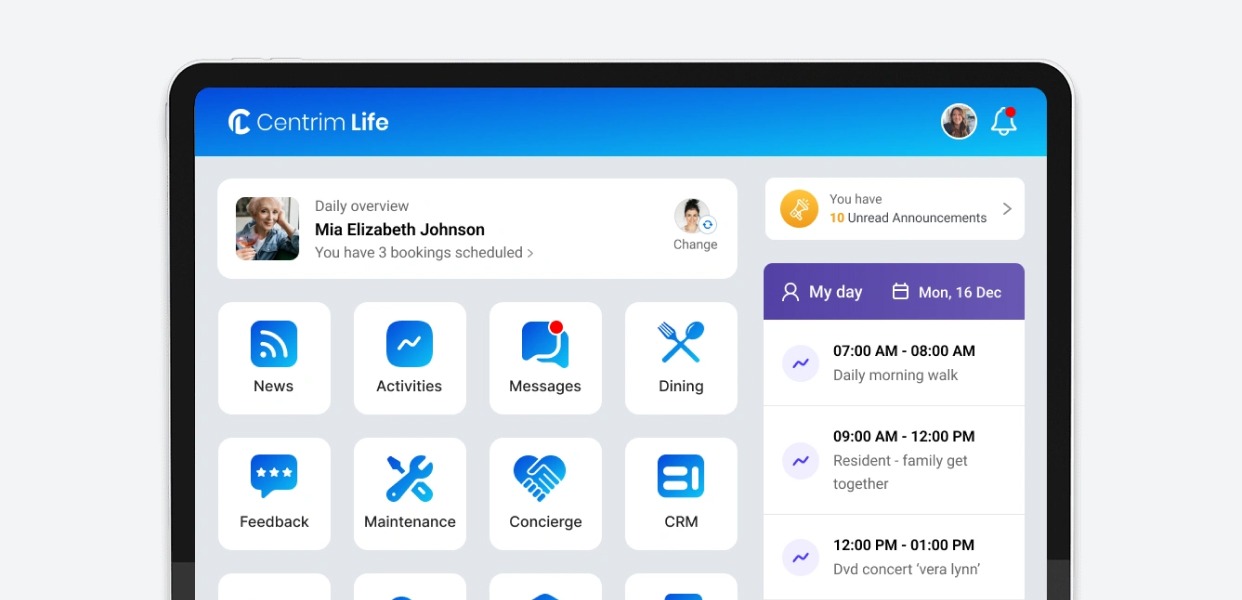
It combines reactive jobs, preventive schedules, asset tracking, and digital logs with wider care-home workflows like housekeeping, resident experience, and feedback. The mobile app makes it easy for staff to log issues, scan QR codes, upload photos, and update jobs on the move, giving managers real-time visibility across the home.
For multi-site groups, cloud-based records and automated recurring tasks help standardise PMs and prove compliance during audits without chasing paperwork.
Every facilities management module sits inside its wider compliance platform for schools, making it a good fit if you want premises, assets, and condition management handled alongside policies, risk, incidents, and HR—not in a separate tool.

It’s designed to be simple enough for everyone involved in premises management to play their part, from headteachers and business managers through to site staff, with a focus on doing the core, everyday jobs well rather than overloading users with complex options.
Pricing and packaging are pitched so that even smaller schools and academies can adopt it, and modules like asset management, condition management, and project tracking keep key building and maintenance information in one place.
Infraspeak is an “intelligent maintenance management platform” built for facilities teams that want more than a basic CMMS. It brings work orders, preventive maintenance, inventory, and asset management together with automation, analytics, and strong integrations, so operations, suppliers, and service providers can all work from the same connected platform.
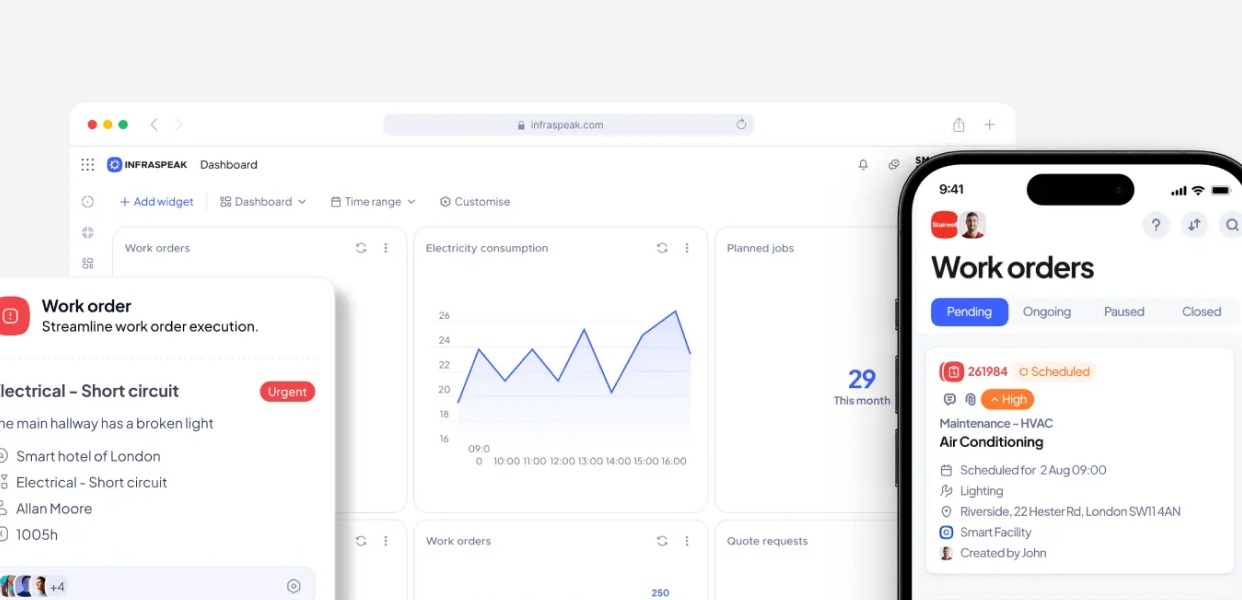
Web and mobile apps give managers, field teams, and end users tailored interfaces to submit requests, manage schedules, and close jobs on the go, while NFC tags and IoT integrations make it easy to identify assets and capture data in real time. The result is less admin, faster response times, and much better visibility across multi-site or complex operations.
Just so you know, we focused on real strengths that map to common scenarios: mobile fieldwork, compliance at scale, predictive triggers, or education and facilities. We validated claims from vendor documentation and balanced them with third‑party directories and community chatter about ease of use.
For example, Capterra’s CMMS category is useful to compare options and filter by features and ratings, and community threads often emphasize simple UX as a key driver of adoption.
A Quick Pro tip: Run a 2‑week pilot with a real PM route, three assets, and one inventory item. Measure PM completion, time to close, and rework. The right pick should show a clear improvement in those numbers.
The best preventive maintenance software turns routines into results. If you want a balanced, easy choice, start with FaultFixers.
If your world is mobile first, go with UpKeep or MaintainX. Building toward predictive maintenance with sensors and alarms points you to eMaint or Fiix.
Complex multi‑site compliance is where Maintenance Connection excels, while FMX, MAPCON, and ManWinWin serve distinct facility, reliability, and global use cases. Use the strengths above to align software with your work and you will feel the difference in uptime and calm.

