NEW FEATURE! 👉 See every planned maintenance task on a single calendar. Book a demo here

Efficient maintenance management is crucial for businesses and organizations to ensure smooth operations, minimize downtime, and optimizing asset performance. One powerful tool that has revolutionized maintenance practices is the Computerized Maintenance Management System (CMMS). This comprehensive software solution has become an indispensable asset for modern maintenance teams, allowing them to streamline their processes, enhance communication, and make better data-driven decisions.

At its core, a CMMS is a digital platform designed to centralize and automate maintenance operations, making it easier to manage assets, track work orders, and implement preventive maintenance strategies. By moving away from manual, paper-based systems, businesses can experience a multitude of benefits, ultimately leading to improved productivity, cost savings, and increased equipment reliability.
In this blog post, we will delve into the world of CMMS, exploring its key features, benefits, and its impact on maintenance teams. By understanding the concept and importance of CMMS, businesses can harness its capabilities to stay competitive and achieve operational excellence in today's dynamic and demanding business landscape. Let's explore the core aspects of CMMS and how it can transform modern maintenance management practices.
A Computerized Maintenance Management System (CMMS) is a software solution designed to streamline and optimize maintenance management processes in businesses and organizations. Its primary purpose is to facilitate efficient maintenance operations by providing a centralized platform to manage and track various maintenance-related tasks, assets, work orders, and resources.
CMMS software serves as a comprehensive repository for all maintenance-related data, allowing users to store, access, and analyze critical information about equipment, facilities, and maintenance activities. The software assists maintenance teams in planning, executing, and tracking maintenance activities.
By centralizing maintenance data and streamlining operations, CMMS significantly improves maintenance management efficiency, reduces paperwork, enhances communication, and ensures better organization and collaboration among maintenance teams. As a result, businesses can optimize asset performance, minimize downtime, and achieve cost savings, making CMMS an indispensable tool for modern maintenance practices.
A robust CMMS incorporates several essential features that play a crucial role in enhancing maintenance efficiency and reducing downtime. Let's explore how work order management, asset tracking, and preventive maintenance scheduling contribute to these improvements:
Work order management is a core feature of CMMS that streamlines the entire maintenance process, from task creation to completion. Maintenance teams can create work orders for various maintenance activities, including repairs, inspections, and service requests. These work orders are then assigned to specific technicians, who can access them through the CMMS.
Asset tracking is another critical feature of CMMS, allowing businesses to maintain a comprehensive database of all their equipment and assets. This feature provides essential information about each asset, such as its specifications, maintenance history, and location.
Preventive maintenance scheduling is a proactive approach to maintenance, where routine inspections and maintenance tasks are scheduled based on time intervals, usage, or asset conditions. CMMS enables users to plan and manage preventive maintenance tasks efficiently.
By centralizing maintenance data and providing tools to optimize maintenance workflows, CMMS empowers maintenance teams to work proactively, ensuring better asset reliability, increased productivity, and overall operational excellence.
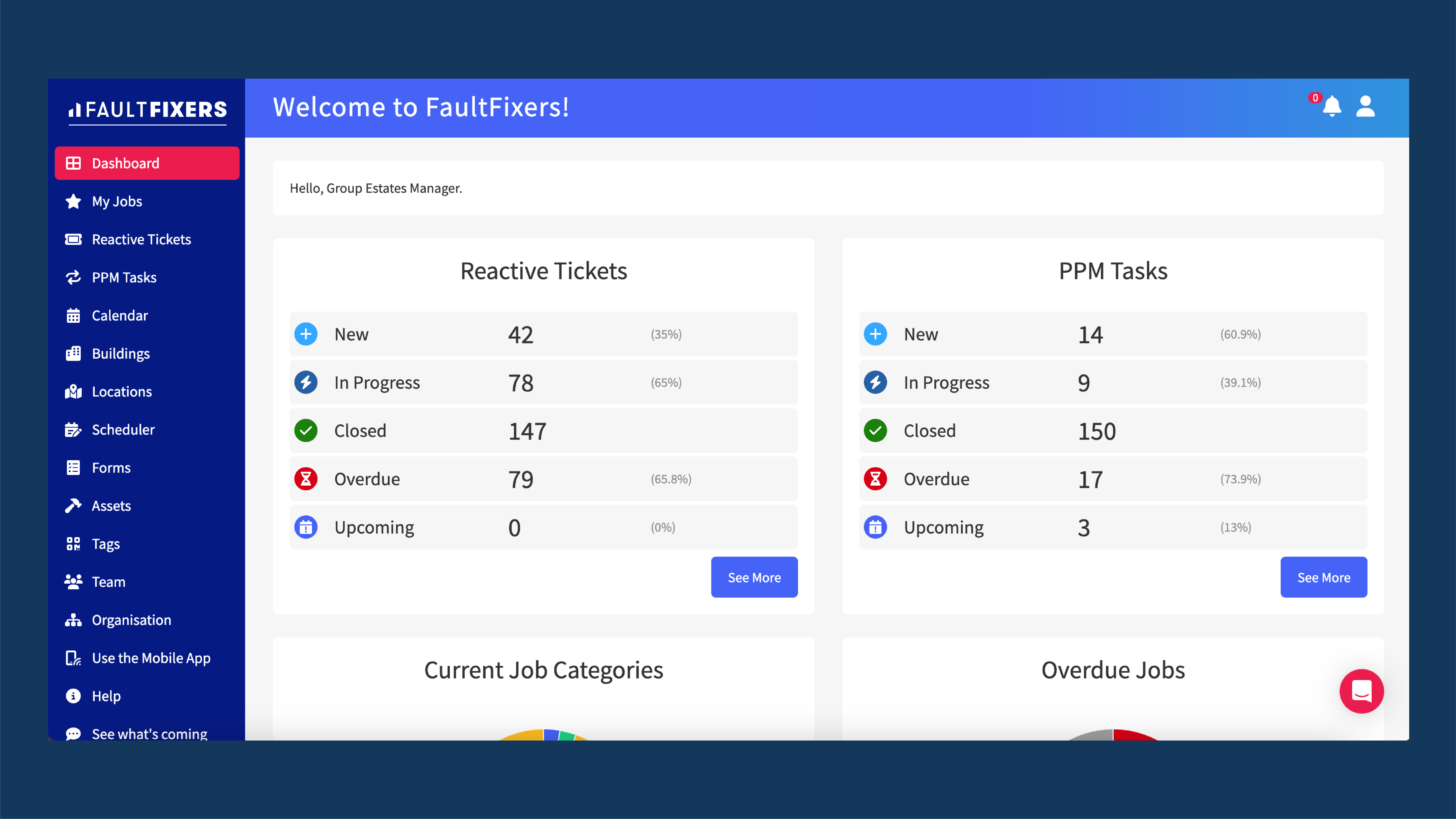
Adopting a CMMS offers businesses numerous advantages that contribute to improved operations and overall success. Let's explore the key benefits of implementing CMMS:
1. Cost Savings: CMMS helps organizations achieve cost savings in several ways. By facilitating preventive maintenance scheduling, businesses can avoid costly breakdowns and emergency repairs. Regular inspections and maintenance reduce the likelihood of major equipment failures, saving on expensive replacements or extensive repairs.
2. Increased Productivity: CMMS significantly enhances maintenance team productivity. By automating routine tasks, such as work order generation, assignment, and tracking, CMMS reduces administrative burdens, allowing technicians to focus more on hands-on maintenance work.
3. Better Asset Management: CMMS provides comprehensive asset tracking capabilities, enabling businesses to maintain a detailed database of all their equipment and assets. This centralized information includes equipment specifications, maintenance history, warranty details, and location.
4. Enhanced Regulatory Compliance: CMMS assists businesses in achieving and maintaining regulatory compliance more efficiently. By maintaining accurate and up-to-date maintenance records, organizations can demonstrate adherence to industry standards and regulatory requirements.
5. Improved Safety and Reliability: Proactive maintenance practices made possible by CMMS contribute to improved safety and reliability in the workplace. Regular inspections and timely repairs ensure that equipment operates at its best and minimizes the risk of accidents or failures.
Adopting a CMMS brings numerous advantages. It fosters cost savings through preventive maintenance, increases productivity by automating workflows, enhances asset management, ensures regulatory compliance, and contributes to improved safety and reliability.
Differentiating between on-premises, cloud-based, and hybrid CMMS solutions can help you make an informed decision about the most suitable option for their maintenance management needs.
On-premises CMMS is installed and hosted on the organization's own servers or data centers. It requires dedicated IT infrastructure, including hardware, software, and ongoing maintenance. Data is stored and managed locally, providing direct control over security and accessibility.
Pros:
Cons:
A Cloud-based CMMS is hosted on remote servers by a third-party provider. Users access the CMMS through web browsers, eliminating the need for local installations. Data is stored in the cloud, and software updates are managed by the provider.
Pros:
Cons:
A Hybrid CMMS combines elements of both on-premises and cloud-based solutions. Companies can choose to host certain components on their servers while utilizing cloud services for others. Data may be stored both locally and in the cloud, depending on the organization's preferences and requirements.
Pros:
Cons:
Ultimately, the choice between on-premises, cloud-based, and hybrid CMMS depends on factors like budget, security needs, accessibility requirements, and the organization's willingness to manage infrastructure and updates. Careful evaluation of these factors will help businesses select the most suitable CMMS solution for their maintenance management needs.
A CMMS can have a significant positive impact on maintenance technicians, supervisors, and managers by enhancing their efficiency, collaboration, and decision-making processes. Let's explore how CMMS benefits each group:
Improved Efficiency: CMMS streamlines work order management, allowing technicians to receive and update tasks digitally. They can access work orders, equipment details, and maintenance history from their mobile devices, eliminating the need for paperwork and reducing administrative tasks. This streamlined process enables technicians to focus more on actual maintenance work, leading to increased productivity.
Enhanced Collaboration: CMMS fosters better collaboration among maintenance technicians through real-time communication. Technicians can use the system to report issues, share updates, and seek guidance from supervisors or fellow technicians. The ability to communicate and exchange information efficiently ensures smoother workflows and quicker problem-solving.
Access to Asset Information: CMMS provides technicians with comprehensive asset information, such as maintenance manuals, service history, and equipment specifications. Having this information readily available helps technicians better understand the assets they are working on, leading to more effective and targeted maintenance tasks.
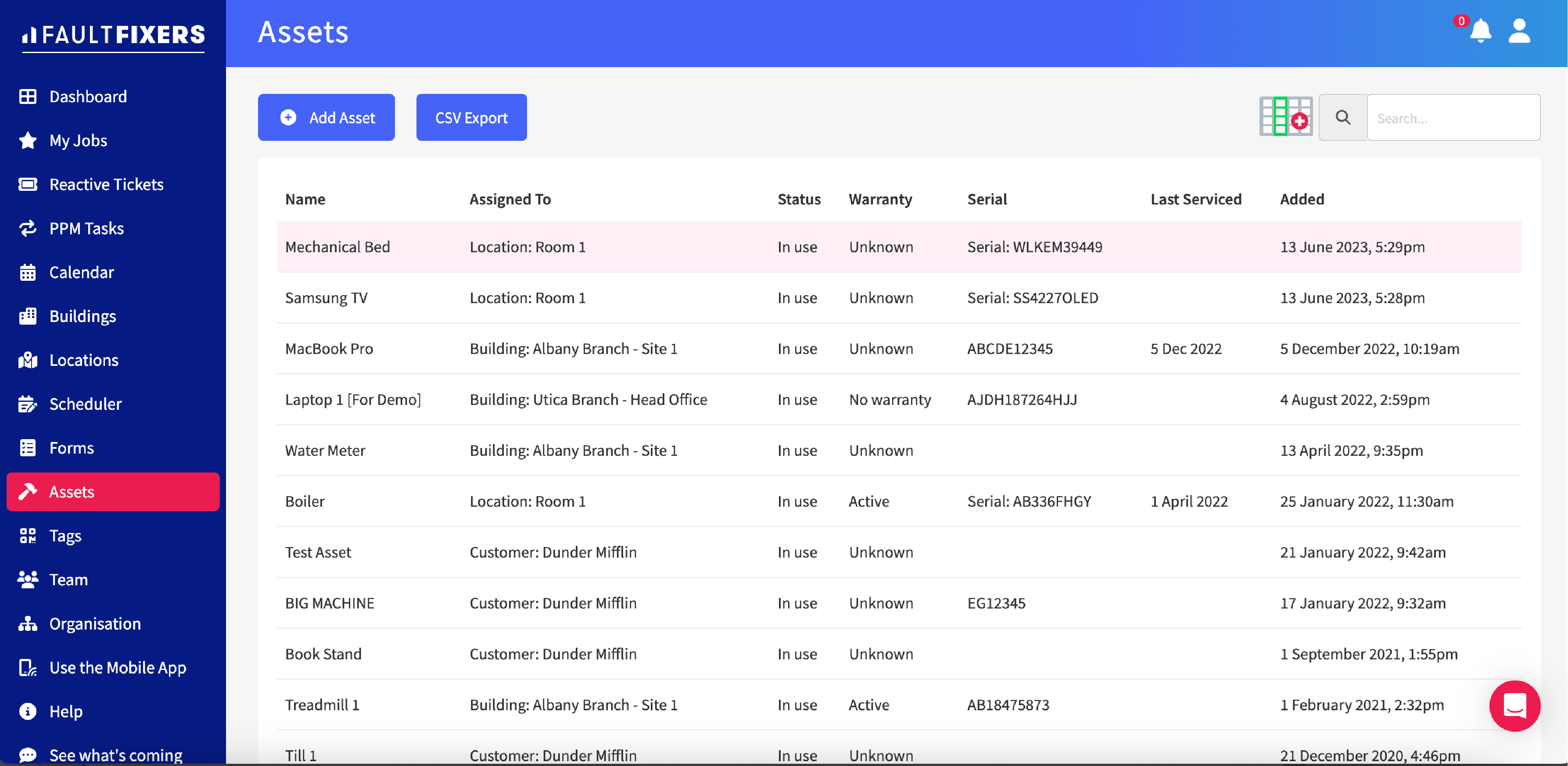
Optimal Resource Allocation: CMMS enables supervisors to allocate resources more effectively. With real-time visibility into work orders and technician availability, they can assign tasks based on skill sets and proximity to the job site. This optimized resource allocation ensures that maintenance tasks are completed efficiently and on time.
Better Workload Management: CMMS assists supervisors in managing workloads and setting priorities. By tracking work order progress, they can identify potential bottlenecks and redistribute tasks as needed to maintain a balanced workload for their technicians.
Data-Driven Decision Making: CMMS generates reports and analytics on maintenance performance, costs, and asset reliability. Supervisors can use these insights to make data-driven decisions, identify trends, and optimize maintenance strategies for increased efficiency.
Enhanced Decision Making: CMMS empowers managers with comprehensive data on maintenance operations. They can access key performance indicators, maintenance costs, and asset utilization metrics. Armed with this data, managers can make informed decisions to improve overall maintenance efficiency and reduce operational costs.
Regulatory Compliance: CMMS helps managers maintain regulatory compliance by providing access to up-to-date maintenance records, inspection reports, and compliance logs. This feature simplifies the auditing process and ensures that the organization meets industry standards and legal requirements.
Strategic Planning: With access to historical data and performance trends, managers can plan long-term maintenance strategies effectively. CMMS assists in forecasting maintenance needs, identifying critical assets, and allocating budgets appropriately for future maintenance initiatives.
By streamlining maintenance processes and providing valuable data insights, CMMS empowers these stakeholders to work more efficiently and make informed decisions, ultimately leading to increased productivity, reduced downtime, and enhanced maintenance management practices within the organization.
Implementing a CMMS effectively requires careful planning, data migration, training, and change management to ensure a smooth transition and successful adoption. Here's a comprehensive guide to help companies navigate the CMMS implementation process:
By following these steps, organisations can effectively implement a CMMS, optimize maintenance management processes, and achieve their desired outcomes, ultimately leading to improved maintenance efficiency and better asset performance.
The integration of a CMMS with Internet of Things (IoT) devices and Industry 4.0 technologies marks a significant advancement in maintenance management.
This convergence enables the seamless exchange of real-time data between connected assets and the CMMS, resulting in enhanced predictive maintenance capabilities and more informed decision-making. Let's explore how this integration works and its benefits:
IoT devices are smart sensors and actuators embedded in equipment and assets, collecting and transmitting data over the internet. When integrated with CMMS, these devices provide a constant stream of real-time data about asset health, performance, and operating conditions. The CMMS acts as the central hub for collecting, storing, and analyzing this data.
Industry 4.0 technologies, such as artificial intelligence (AI), machine learning, big data analytics, and cloud computing, play a crucial role in processing and analyzing the massive amounts of data generated by IoT devices. By leveraging these technologies, CMMS can derive actionable insights from the data and offer predictive maintenance capabilities.
With the integration of IoT and CMMS, maintenance teams can shift from reactive and preventive maintenance to predictive maintenance. Predictive maintenance uses real-time data from connected assets to anticipate potential failures or maintenance needs before they occur.
The integration of IoT with CMMS empowers maintenance managers and decision-makers with valuable insights derived from real-time data. These insights facilitate better decision-making in various ways:
The integration of a CMMS with IoT devices and Industry 4.0 technologies revolutionizes maintenance management. By leveraging real-time data from connected assets, CMMS enables predictive maintenance, improves asset performance, minimizes downtime, and facilitates informed decision-making.
This integration represents a significant step forward in the pursuit of efficient and optimized maintenance practices for businesses and organizations across various industries.
Selecting the most suitable CMMS software for specific business needs requires careful evaluation of various factors. Here are some tips and considerations to help you make an informed decision:
Start by defining your maintenance management requirements. Understand your specific goals, challenges, and pain points that the CMMS should address. Consider the size of your organization, the number of assets you manage, and the complexity of your maintenance operations.
Ensure that the CMMS software is scalable and can accommodate your future growth and expansion. It should be capable of handling a growing number of assets and users without sacrificing performance or functionality.
Look for a CMMS solution that offers customization options to tailor the software to your unique business processes and workflows. A customizable CMMS allows you to adapt the system to match your specific requirements.
A user-friendly interface is crucial for successful CMMS adoption. Choose a system that is intuitive and easy to navigate, reducing the learning curve for technicians and other users.
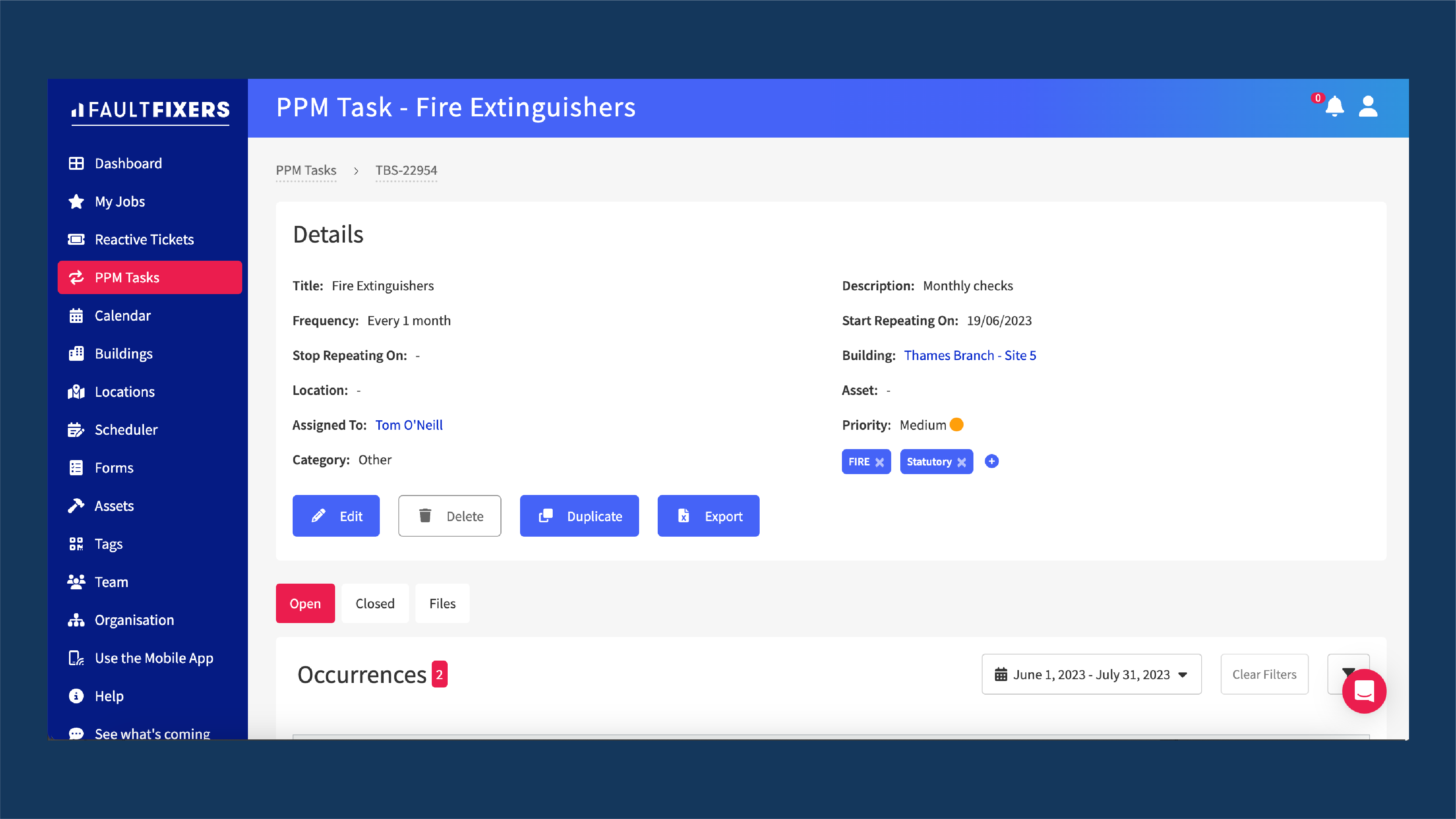
In today's mobile-driven world, mobile accessibility is essential. Ensure the CMMS has a mobile app or a responsive web interface that allows technicians to access and update information while on the go.
Consider the CMMS's ability to integrate with other essential business software systems, such as ERP, asset management, or accounting software. Integration streamlines data exchange and avoids duplicate data entry.
Data security is of utmost importance when choosing a CMMS. Ensure that the software employs robust security measures, including encryption, user authentication, and role-based access controls.
A comprehensive reporting and analytics feature is essential for data-driven decision-making. Look for a CMMS that offers customizable reports and analytics to track KPIs, maintenance costs, asset performance, and more.

Research the reputation and track record of the CMMS vendor. Read customer reviews and testimonials to gauge user satisfaction. Ensure the vendor provides reliable customer support, training, and regular software updates to address any issues and keep the system up to date.
Consider the total cost of ownership over the long term, including licensing fees, implementation costs, training, and ongoing maintenance expenses. Compare the features and benefits of different CMMS solutions to determine which one offers the best value for your organization.
Whenever possible, take advantage of trial periods or demonstrations offered by CMMS vendors. This hands-on experience allows you to assess how well the software meets your needs and if it aligns with your workflows.
By carefully evaluating these tips and considerations, you can select a suitable CMMS software that aligns with your business needs, enhances maintenance management practices, and maximizes the return on your investment.
Emerging trends in CMMS technology are shaping the future of maintenance management, ushering in innovative solutions that improve efficiency, reduce downtime, and enhance decision-making. Here are some key trends in CMMS technology and where the industry is heading:
AI is revolutionizing the maintenance landscape by enabling predictive and prescriptive maintenance practices. AI-driven CMMS systems use machine learning algorithms to analyze historical data, sensor readings, and equipment performance to predict potential failures and recommend optimal maintenance strategies.
Benefits:
AR technology is gaining traction in CMMS applications, providing real-time support to technicians in the field. AR-enabled CMMS allows technicians to access digital overlays, manuals, and instructions through smart glasses or mobile devices while working on equipment.
Benefits:
Data analytics capabilities in CMMS are evolving to provide more sophisticated insights and visualizations. CMMS platforms are integrating with advanced analytics tools to provide in-depth performance metrics and trend analysis.
Benefits:
The integration of CMMS with IoT devices and Industry 4.0 technologies continues to grow. IoT sensors and smart devices provide real-time data, enabling predictive maintenance and efficient asset management.
Benefits:
Cloud-based CMMS solutions are becoming more prevalent due to their ease of implementation, scalability, and accessibility. The adoption of mobile CMMS applications allows technicians to access critical maintenance data and update work orders on the go.
Benefits:
CMMS technology is experiencing significant advancements, driven by AI-driven maintenance, AR support, enhanced data analytics, IoT integration, and cloud-based solutions.
These emerging trends are transforming maintenance management, enabling organizations to achieve greater efficiency, reduce downtime, and make data-driven decisions. As the industry continues to evolve, CMMS technology is likely to play an increasingly critical role in optimizing maintenance practices and supporting the overall success of businesses and organizations.
Computerized Maintenance Management Systems (CMMS) have become indispensable tools in modern maintenance management, offering a wide range of benefits to businesses and organizations. By streamlining maintenance processes, centralizing data, and leveraging advanced technologies, CMMS has revolutionized the way maintenance is conducted, leading to improved efficiency, reduced downtime, and enhanced decision-making.

